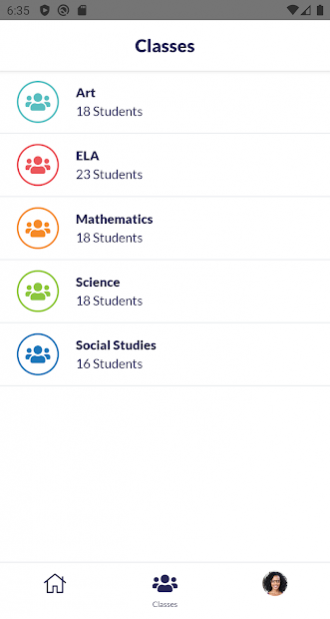Otus Mobile 2.1.1
Continue to app
Free Version
Publisher Description
Otus is a learning platform that combines LMS, Assessment, and Data tools in a single solution so that you can support student learning, no matter where you are.
This mobile app is designed to provide teachers, students, and families with mobile access to select components of the Otus Student Performance Platform.
For families:
- Link a student to their family account
- View the notification feed on the home page
- View the Class Board (including pictures, videos, and links that have been posted)
- View recognitions given to their student
- View their student's overall grade and assessment scores
- View their student's standards performance
- Email teachers
- Select any grading period
For teachers:
- View the notification feed on the home page
- View comments on Class Board posts
- View completion status of assessments (not started/graded)
- Assign, view, and edit recognitions
- View individual students' overall grade and assessment scores
- View individual students' standards performance
- Email students
- Select any grading period
For students:
- View the notification feed on the home page
- View the class board (including pictures, videos, links, and comments posted)
- View recognitions given to you
- View your assessment scores
- View your standards performance
- Email teachers
- Select any grading period
About Otus Mobile
Otus Mobile is a free app for Android published in the Teaching & Training Tools list of apps, part of Education.
The company that develops Otus Mobile is Otus. The latest version released by its developer is 2.1.1.
To install Otus Mobile on your Android device, just click the green Continue To App button above to start the installation process. The app is listed on our website since 2022-01-10 and was downloaded 0 times. We have already checked if the download link is safe, however for your own protection we recommend that you scan the downloaded app with your antivirus. Your antivirus may detect the Otus Mobile as malware as malware if the download link to com.otus.OtusMobile is broken.
How to install Otus Mobile on your Android device:
- Click on the Continue To App button on our website. This will redirect you to Google Play.
- Once the Otus Mobile is shown in the Google Play listing of your Android device, you can start its download and installation. Tap on the Install button located below the search bar and to the right of the app icon.
- A pop-up window with the permissions required by Otus Mobile will be shown. Click on Accept to continue the process.
- Otus Mobile will be downloaded onto your device, displaying a progress. Once the download completes, the installation will start and you'll get a notification after the installation is finished.